The Fail-Safe Set-Up
- Mar 3, 2017
- 4 min read
Technician by trade, certified tinkerer by night, just a few ways I could describe my father. Growing up, I would never have to wait for a new computer or the next home console in my house,as my dad would always be at the forefront of new technology. But when it came to using technology and managing it he always had his own way of doing things that was vastly different to mine which would sometimes cause tension between us. Having grown up on a computer I always used technology organically, like it was an extension of myself, everything I did was instinctual where as my father would take a more methodical approach.
I only now, after attending a few of my live sound intensives, fully understand his approach to using technology. I realized that, with my own approach to managing and using technology that if a problem appeared I would have little to no idea where to start looking for a solution and I wouldn't be able to isolate potential problem areas.
I've run into these problems setting up my own P.A. during the days of my first band. We would always just go for gold plug everything in, hit the switch and hope for the best. 9 times out of 10, even after using the system every weekend for about a year, we would run into some problem with signal flow, a cable or some other piece of equipment. The big problem however, wasn't that there was a problem, it was that with our process of connecting every piece of equipment and then firing them all on at the same time, we had no way of isolating any potential problems. So if we heard a buzz on the P.A. it could have been anything from the microphone, to the bass guitar pickups.
Now after going through some live sound intensives with Tim, I've been taught a system that sets up a live sound stage and checks every piece of equipment for faults. Below I will outline the steps from start to show-time for my own and any one else's future reference:
1. Turn on and P.A. testing
Assuming the P.A speakers are already in place, the first step is to plug the speakers into the amplifiers making sure everything remains un-powered to begin with. Following this step is to switch the computer and the main mixing console on and allow them a second to fully activate so that no hardware is missed by the digital components.
After that, the amplifiers for the P.A. speakers can be switched on with the volumes remaining at the lowest possible setting (-inf), making sure that no signal is being passed through them by the console or any other sources.
To test that the P.A. system is working correctly a channel of Pink Noise can be passed into the P.A. with each amplifier being turned up individually to test that the speakers are connected properly and that the console is passing the correct signal to the P.A. system. Once this is done a front of house microphone and music can be passed to the P.A so that the room can be EQ'd.
2. Monitor set up and testing
Following this, the monitoring speakers can be set up according to the stage plan. Once they are are all positioned correctly and connected to the amplifiers, a pink noise signal can be passed to them, then each amplifier can be turned up individually to make sure each speaker is working and is running from the correct channels.
Also at this point it is important to make sure, if certain frequencies are being passed to specific speakers, that the high frequency amplifiers are turned up first because it will avoid the damage of low frequencies being passed through small speaker horns if the speakers are connected incorrectly.
Once the monitoring speakers are all set up and working, the stage can finally be set for the band.
3. Stage Set up
The first thing to do before pulling out cables is to make sure that all of the heavier static elements are in place such as, guitar amps, drum kits, tables, stands etc. so that when you do start making connection you can keep the cables as far away from sight and feet as possible to avoid tripping and other problems.
Once all elements of the stage are set up it is important to follow the input list on the stage plan when connecting microphones, D.Is etc. this will make sure that everyone in the team knows where each instrument is connected if there is an issue.
Once all elements are connected a line check can be done which is a test to try and identify potential problems with inputs. If a problem is discovered, it is simply a matter of isolation, at this stage it is most likely either the microphone, the cable or input socket and after swapping out these elements the cause of the fault should be identified.
Also during this stage the monitor levels and any necessary EQing should be performed. Once this is over the stage can be prepared for the Bands soundcheck.
4. Band Sound Check and Showtime
During this final stage the band will come on stage and check to make sure everything is working okay for them and any effects, EQ, compression etc. that they desire can be implemented. Once the band is happy with the sound and the front of house engineer is happy with the sound, the show can go on!
Although extremely general, I think if I use this production plan as a starting point and base all of my live work on this method, I will always start in a great place when putting on a show.
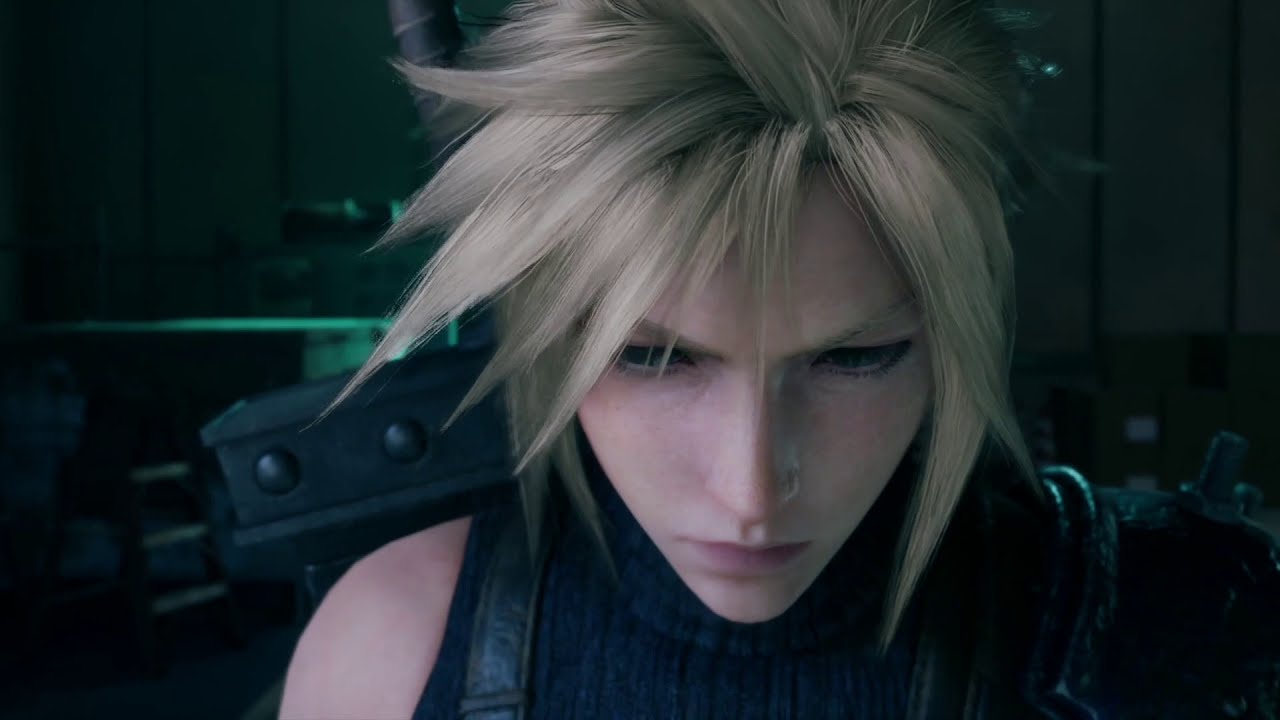

















Comments